Astro: writing static websites like it’s 2023
Written on 21 Apr, 2023.
“For fuck sake, another fucking JS framework??”. I can read your mind! Bear with me though, I want to give a peek at what Astro has to offer and why Hugo (or other static site generators) feels obsolete to me.
I really wanted to start writing again, I'm currently reading On Writing Well and it's inspiring. I truly believe that getting better at writing has a positive impact on the communication skills of a person. But as a classic software developer I fell into the trap of rebuilding my blog from scratch. Again.
The only positive part is that I have something to blog about. In fact, this page you are reading is built with Astro! I took a template made by TailwindUI for Next.js and ported each of the components from React to Astro (well, almost each of them, continue reading to see what I mean). Here’s my experience with it.
Astro is a static site generator. Generating websites is nothing new, here’s a list of almost 350 generators written in every existing programming language: https://jamstack.org/generators/.
This rise of generators came from a need: solving the pain of having to manually write HTML files (and maybe upload those with FTP right? good ‘ol days).
Why do I call it pain?
Reason 1: copy-pasting everything: we are good software developers, we stick to DRY and duplications give us creeps.

Thinking of duplicating the navbar in all my HTML pages and trying to remember to correctly set the active class seems hard enough to me. Only to suddenly realize I want to add a new link or slightly edit the CSS, that means editing a lot of HTML files 😱.
Reason 2: HTML gives me XML vibes. It’s bloated and it’s incredibly
distracting to open <p>, then close it with </p>. All I want is to write
the content which is the only thing I should be focusing on, not HTML tags.
Frameworks and markdown language started to shine. ✨
(You know, for some times we even had clumsy programs that featured a WYSIWYG editor for HTML, like Adobe Dreamweaver, which by the way, still exists!)
(Oh and I’m NOT considering CMSs for this post. They can be great but the title says “2023” and having a PHP+MySQL Wordpress instance is boring, isn’t it?)
Let’s talk Hugo: the most popular open-source static site generator. Its homepage states: “Hugo makes building websites fun again”. Right.
Here’s my experience with Hugo:
- Find a good looking and simple theme from https://themes.gohugo.io/
- Clone it as a submodule in your repo:
git submodule add https://github.com/{name} themes/{name} - Tweak a little the
config.tomland start writing some markdown files
Easy peasy: Hugo generates HTML pages ready to served by any HTTP server (you can use GitHub pages!). Plus, your new site is already SEO friendly, not like those SPAs that need server side rendering...but (you saw a “but” coming, didn't you?) customizing the theme quickly becomes cumbersome. Hugo uses the Go template syntax which I find to be unintuitive, and adding any Javascript logic to build dynamic elements it’s not a great experience either. Almost feels like we are going back to the jQuery days!
Let me bring you into the future of static site generators with Astro.
Astro components
A component is a piece of UI that can be reused. Similarly, with Hugo you would have template files importing other templates to achieve this kind of modularity and reusability.
In Astro, a component is an .astro file and its content is roughly this:
---
const visible = true;
const items = ["Dog", "Cat", "Platypus"];
---
<ul>
{items.map((item) => (
<li>{item}</li>
))}
</ul>
{visible && <p>Show me!</p>}
{visible ? <p>Show me!</p> : <p>Else show me!</p>}
In the frontmatter (between ---) you can put javascript code. Note: it is only executed once during build time! This mean you can read from files, make asynchronous API calls, or whatever you need to populate your page.
Outside the frontmatter there is the HTML template enhanced with a jsx-like syntax for interpolating variables.
Pro:
- JSX is an user friendly syntax
- VSCode supports JSX and there’s an extension specific for Astro
- Can use any Node.js library (eg. formatting dates, connecting to a database or 3rd party API, …)
Cons:
- Components are…static, as expected! You can't build a “Counter” or a “To Do list” (but hold on until I tell you about islands).
First class .md/.mdx support
I mentioned Hugo earlier, which is commonly used for blogs since you can write articles as markdown files. Astro supports markdown as well!
Any .md (or even .mdx) file inside the /pages folder will be parsed and
converted to a plain JavaScript object. An Astro component called layout will
receive this object as a variable and can use it in the JS frontmatter:
article.md:
---
layout: ../layouts/Post.astro
title: Hello, World
author: "Matthew Phillips"
date: "09 Aug 2022"
---
# Hi there!
This is your first markdown page. It probably isn't styled much, although
Markdown does support **bold** and _italics._
To learn more about adding a layout to your page, read the next section on **Markdown Layouts.**
Post.astro:
---
const { frontmatter } = Astro.props;
---
<html>
<head>
<title>{frontmatter.title}</title>
</head>
<body>
<h1>{frontmatter.title} by {frontmatter.author}</h1>
<slot />
<p>Written on: {frontmatter.date}</p>
</body>
</html>
I find this to be incredibly beautiful in its simplicity. The only thing to notice is that the actual body of your post will end up in the <slot /> of the component.
A world without JavaScript
If you read until this point you are ready to use Astro and build a static site. Like Hugo, launching astro build will output a folder with plain HTML files ready to be served.
Not a single line of Javascript inside.
That’s better than normal SSR (looking at you Next.js), since it’s only being built once. Some rustaceans would even call this zero cost abstraction! 🦀
Islands
Islands are certainly one of the reason why Astro got its popularity. An island is a single piece of your static webpage that is not actually static.
If you’re wondering why they’re called “islands”, it’s a name conied by Etsy’s frontend architect Katie Sylor-Miller in 2019 during a meeting with the creator of Preact Jason Miller. He explained the islands architecture in this post. In a world where microfrontends exist, islands make sense too!
Let’s consider this page of my blog, its layout is:
Unsurprisingly I have a Content.astro and a Footer.astro file. I also want
to keep the nice effect on the navbar (scrolling up a little makes the navbar
reappears) and more importantly the "toggle" button on mobile.
I need some Javascript.
One possibility is to write Header.astro like this:
<div id="navbar">
<!-- content -->
</div>
<script>
// do stuff in client
</script>
If you have a keen eye you have noticed the ⚛️ logo in the picture above. That’s because writing vanilla JS wouldn’t respect the title of the post (again!). We are in 2023 and I want to use some cool framework otherwise nobody will consider me a cool kid.
Let’s write a normal React component:
Header.tsx
const Header = () => {
// do stuff
return <div>{/** content **/}</div>;
};
export default Header;
And prepare yourself for some Astro magic 🪄, here’s my Layout.astro:
---
import Header from "../components/Header.tsx";
import Content from "../components/Content.astro";
import Footer from "../components/Footer.astro";
---
<body>
<Header />
<Content />
<Footer />
</body>
Did you see that? We just imported and used a React component like it was nothing!
Hydration
Hold on, my page still has 0KB of JS inside and my header doesn’t work the way it’s supposed to.
Astro lets you decide if your component should be interactive, and when. This process is called hydration and runs in the client. There are a bunch of strategies available, the most important to me are:
// React will render on the server. No JS sent to the client.
// The component will NOT be interactive.
<Header />
// JS will be downloaded as the page loads.
// The component will become interactive as soon as possible.
<Header client:load />
// JS will be downloaded after user scrolls and component is visible.
// The component will become interactive if and when will appear in the page.
<Header client:visible />
// No server-side rendering. JS will be downloaded as the page loads.
// The component will render and become interactive as soon as possible.
// It won't be present in the original HTML sent by the server.
<Header client:only="react" />
Since the Header is going to always be visible as the page loads, I chose client:load and the component will be interactive as soon as possible:
---
import Header from "../components/Header.tsx";
import Content from "../components/Content.astro";
import Footer from "../components/Footer.astro";
---
<body>
<Header client:load />
<Content />
<Footer />
</body>
Now, if you open the network tab of your browser in any page of my blog you’ll see React and my component’s code being downloaded:
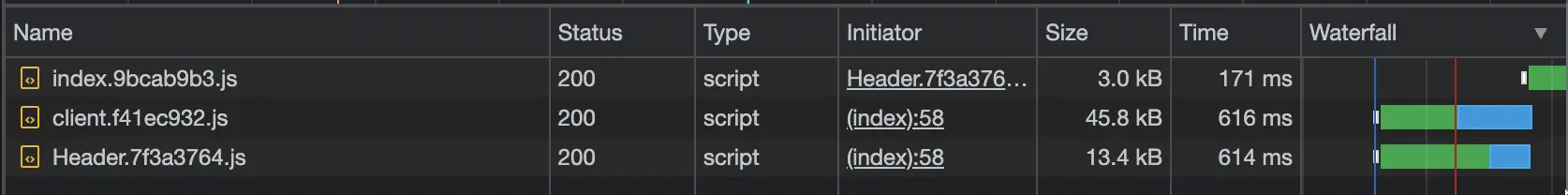
Note: if I'll ever want to rewrite my component in something different than React I can, and maybe even save some precious KBs. For now, I just limited myself to re-use the component provided by TailwindUI (originally for Next.js).
Limitations and caveats
Being able to specify when a component should be hydrated is a pretty powerful feature to have. Pages can be rendered statically and defer any JS loading for as long as possible.
That said, I found an annoying limitation: React components cannot import Astro components. It makes sense: how could React know how to render an Astro component? Still I found myself with a static component (an icon) as an Astro component, and I really wanted to just reuse it inside my React component.
The common denominator is to have it as a React component, both Astro and React components will be able to use it. As long as you don’t hydrate it, you’re not adding unneded extra bytes of JS.
Where Astro shines: extensibility
I showed you how Astro generates static sites, from components or markdown files. And how to use React (or other frameworks) seamlessly inside your Astro components. It's time to put it all together.
For a developer, it's really easy to write your own utilities as components. In this page you might not have noticed that all the diagrams are present in two flavors: light and dark.
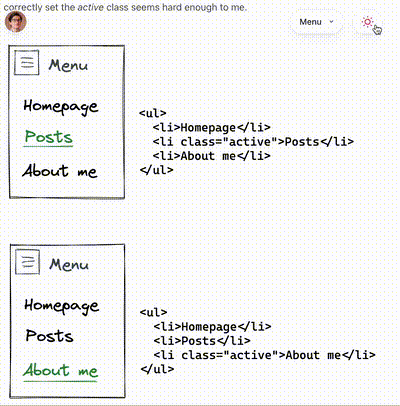
This was made possible by a simple wrapper component I made and used like this:
<Image src="/light-img.png" darkSrc="/dark-img.png" />
Its source code can fit in just a few lines:
---
const { darkSrc, ...props } = Astro.props;
const darkProps = { ...props, src: darkSrc };
---
{ darkSrc ? (
<img class="dark:hidden block" {...props} />
<img class="dark:block hidden" {...darkProps} />
) : (
<img {...props} />
) }
If I supply a darkSrc prop, instead of rendering a single <img />, there
will be two of them: one for the light theme (hidden when dark theme is
selected), and one for the dark theme (hidden when light theme is selected).
If I don't supply a darkSrc prop, it will just render a single <img /> as usual.
My point is not really about that simple <Image /> component but more about
how easy is to jump in and extend your website when needed, even if you are
starting from a template made by someone else.
Since it's so easy to build components, you can share them with the community! In fact, Astro has a dedicated page: https://astro.build/integrations/. The ones I'm using for this blog are Tailwind, React and Mdx.
Deployments
I want to close this article with one of the most annoying part for a software developer: "Where do I host my new beautiful blog?"
Well, fortunately you can host if for free on Vercel, Netlify, or GitHub Pages!
I'm not covering "how to do it", but follow any of the above links. I promise you it's not hard. Personally I have chosen Vercel.
Closing thoughts
Anyone who knows me knows that I like to experiment, a lot. I had a great time making this blog in Astro, that’s why I wanted to share my opinions and used it for my personal website.
I learnt how to use it in literally minutes and you don’t have to know anything about React (or any framework) to start building with it. I prefer Astro to Hugo as I find component-driven development to be feel more “natural” instead of other templating syntaxes.
At the same time, you can still extend your components with some logic by using any framework you want. You can even reuse their existing code as-is. If you find a neat component on the web, you can just import it and use it. It doesn't matter if it's written for React, Vue, or whatever.
That’s it for today - if this inspired you and want to start playing with Astro, I suggest their make a blog tutorial.
